Benchmarking X800 GTO in NFSMW
I did some benchmarks for my ATi X800 GTO on Need For Speed Most Wanted, NFSMW. The purpose is to measure the performance of my graphics card, X800 GTO PCI Express in this game. Here is the test setup:
OS: Windows XP Pro Service Pack 2
CPU: AMD Athlon 64 3000+ overclock to 2250 MHz (250 HTT x 9)
2 x 512 MB Kingston Value RAM (Dual Channel)
40 GB HDD PATA
Sapphire X800 GTO (500/550)
Omega driver 2.6.75a (based on Catalyst 5.11)
ATi Tool 0.24
Below is the graphics adapter settings:
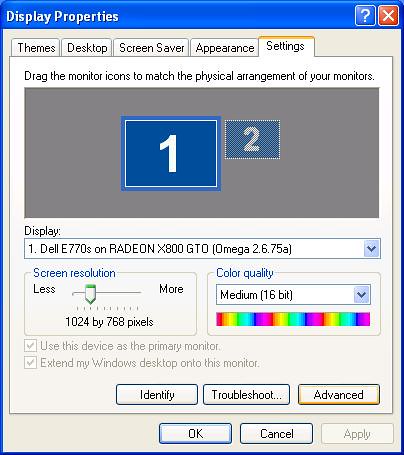
As can be seen here, I like to keep the quality of texture and mipmapping to ‘Performance’ level, as I am a framerate freak. I’m also not sure how significant these settings can be to the game.
To obtain screenshots and perform benchmarks in this game, I used a little tool called FRAPS. For overclocking my graphics card, I used ATi Tool.
Now, here are the in-game video settings that I used to play NFSMW.

It is obvious that I left some important settings (or should I say eye-candy) off, or reduced as I realize they are going to tax the performance severely if I maxed them out. My settings here represent my best gaming experience; a mixture of speed and realism while playing NFSMW.
To benchmark the game, I selected a Career Mode, and then chose Free Roam. I decided to create my own sprint circuit for the benchmark by selecting a small segment out of the whole city area. The benchmark ran for 60 seconds and then was recorded in the log file by FRAPS.
Now, at the same time, I have another intention regarding this benchmark. I want to see the impact of varying the level of Texture Filtering in this game. Therefore, I varied it from Low, Medium and High (represented by the bar: Low-left, Medium-middle, High-right). The reason is that I realized by making the texture clearer and sharper, the game look more beautiful and realistic to me.
Here are the results for the initial benchmark:
Texture Filtering (or Anisotropy Filtering (AF) implementation) = Low
Min FPS = 39, Max FPS = 63, Average = 52.5
With this early benchmark, I varied the level of AF in the game. I further my test by investigating the effect of varying core clock and memory clock to the game. My point is, as I suspect that increasing AF will affect the FPS, I want to see which clock can compensate for the loss of FPS.
Further test revealed these results (initial result is also included):
| AF | Min FPS | Max FPS | Avg FPS | Core/Mem |
| Low | 39 | 63 | 52.5 | 500/550 |
| Medium | 37 | 71 | 52.3 | 500/550 |
| High | 34 | 59 | 47.9 | 500/550 |
| High | 35 | 60 | 48.3 | 500/600* |
| High | 37 | 61 | 51.4 | 550/550** |
I was interested in the average FPS in this benchmark, as it represented the whole performance throughout the game possibly at any scenes. A few points can be made here:
-I lost about 5 FPS going from Low to High in AF at default clocks.
-At High AF, I gained only about 0.4 FPS (0.83%) by increasing the memory clock to 600 MHz.
-At High AF, I gained about 3.5 FPS (7.3%) by increasing the core clock to 550 MHz. I almost gained the FPS that I lost by increasing the AF level this way.
Obviously, increasing the pixel/texel fillrate does help to sustain the increase in texture quality. The increase in memory bandwidth however doesn’t help much here, unless the graphics card is bottlenecking in that department. In this case, the pixel fillrate has increased to 550x12= 6.6 Gpixels/sec from 12x500= 5 Gpixels/sec.
Of course, there are a lot of assumptions taken here, such as the consistency of the circuit behaviour (traffic, route) that I took for each readings etc etc. However, I just need the results and some numbers to play with.
There are many things that I can do to improve the results, such as defragmenting the drive before testing, reinstall new driver for the video card etc.
Just expect to see better results though. I know NVIDIA 6800 GS perform better in NFSMW, in fact, most NVIDIA graphics cards perform better than ATi in NFSMW. However, one thing that I like about X800 GTO, is that I can overclock it like a B!
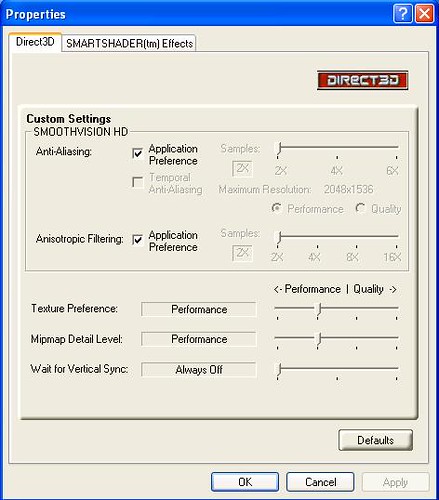










0 Comments:
Post a Comment
Subscribe to Post Comments [Atom]
<< Home